Online Payments
At Creswick we use an online payment system that allows you to pay for milk, school trips and wrap around provision.
The system is called Arbor.

01707 323038
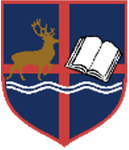
Confident Learners for Life
Welcome from the Headship Team
At Creswick we use an online payment system that allows you to pay for milk, school trips and wrap around provision.
The system is called Arbor.